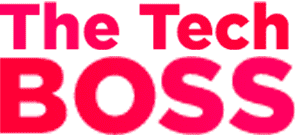Struggling to stay on top of your daily tasks? A well-chosen daily planner app can be the game-changer you didn’t know you needed—helping you streamline your schedule, cut through mental clutter, and finally feel in control of your day.
Once upon a time, when I used to write about my projects and their details like timeline, deadlines, milestones, and even my scheduling of classes on paper, and kept that within my backpack. Those were the old days, and now the era has changed; this is the era of digitalization and use of digital products.
From making the mind-maps to achieving the milestones, everything is being covered and facilitated by apps and websites. There are a lot of apps and websites that are truly made for the purpose of productivity and ease of tracking the ongoing projects and tasks.
Best Digital Daily Planner Apps
In this guide, you’ll find a curated list of the best daily planner and organiser apps available. We’ll break down each tool’s strengths, highlight what makes them unique, and compare features like:
- Automation
- Time Management
- Personal and Team Collaboration Features
- User Experience
- Value for Money.
Using a digital daily planner app for personal as well as for the teams in a professional environment lets you manage the time more efficiently, track the timelines and milestones in an easy and comfortable way.
Key Criteria for Evaluating Daily Planner Apps
What features make a daily planner app such good that it comes to our list of 9 best personal daily planner apps? These key features define the accountability and reliability of the app. So a good productivity and daily planner app should have features like:
- Ease of use
- Task management and time blocking
- Auto-scheduling and dynamic adjustments
- Calendar integration
- Customization options
- Sync with famous workspaces (e.g, Google, Microsoft)
- Users' reviews and feedback
Let’s dive in and find the tool that will finally make planning feel effortless.
In–Depth Reviews of Top Daily Planner Apps
1- Motion - Tasks and AI Scheduling
Motion with 100K+ installs on Google's Play Store is considered one of the best productivity apps and is voted #1 hottest product by Amplitude. Motion is like having your own smart assistant that plans your day for you.
It uses AI to organize your tasks, set your to-dos, and book meetings automatically with dynamic adjustments. Over 1 million professionals and teams use it to stay focused and get more done in less time.
These are the top features that Motion offers:
- AI Project Manager
- AI Docs and Notes
- AI Workflows Generator
- AI Agent Assistants - in beta (waitlist & white-glove onboarding)
Motion Pros:
✅ Auto-planning Features
✅ Making changes according to time slots is easy
✅ Great for teams—cuts down on emails, meetings, and status updates
✅ Calendar integration lets you keep an eye on timelines and milestones
Motion Cons:
❌ The mobile app is good, but full functionality comes with a desktop
❌ Features-rich, but hard to get started for beginners
❌ Pricier than basic planner apps
Pricing of Motion:
Motion offers a free 7-day trial, and then it moves to a paid plan. These are the current motion's pricing plans:
- PRO AI - $19 per seat per month
- BUSINESS AI - $29 per seat per month
- ENTERPRISE - Custom pricing according to team size
You can now decide whether this app with the discussed features is for you. Check out all the apps in the list below to get an idea of all.
2- AkiFlow
Akiflow is one of the most liked and robust daily planners with great integration capabilities of 3000+ apps, all of your data in one place, and productivity is plus plus with this app. Highly customizable, and it is great for tech-savvy users.
Akiflow says:
Our users save up to 2 hours/day.
Your time is now in your control. What you can do with Akiflow is given below, actually, these are the features of Akiflow. Let's explore together.
- Integration of 3000+ apps
- Task management features
- AI meeting scheduling assistant
- All your messages in a single inbox
Akiflow is for founders, CEOs, developers, designers, marketers, and all those who want to save their time and want proper task management and daily planning to increase their productivity.
Akiflow Pros:
Akiflow Cons:
Akiflow pricing:
7 7-day free trial is offered by Akiflow, you can test the app and consider subscribing to its packages if you are willing.
1- Pro Monthly - $34/month
2- Pro Yearly - $9.5/month
3- Sunsama
Sunsama is always connected to your calendar and lets you manage the events, meetings, and tasks on time. Sunsama's automation features help you in creating tasks in a meaningful way.
(Picture by Sunsama)
Sunsama says:
Make work-life balance a reality.
Sunsama offers features like focus mode, auto-scheduling, and detailed analytics of your calendar. Sunsama supports integration with Outlook, Gmail, Google Calendar, Slack, and Microsoft Teams.
You can also import tasks from other apps like GitHub, Notion, Todoist, and more. The hassle of shifting any other app to Sunsama is very easy; import your tasks, and get it integrated with all the popular and required apps.
Sunsama Pros:
✅Simple and Modern UI
✅Drag and drop scheduling
✅Daily and Weekly Reviews
✅Focus on Work-Life Balance
Sunsama Cons:
❌Limited Automation
❌Not Ideal for Complex Teams
❌Premium-Only
❌Best on Desktop
Sunsama Pricing:
2- Yearly Subscription - $16/month
3- Monthly Subscription - $20/month
4- Notion Calendar
Notion needs no introduction, already a well-known and one of the most trusted productivity and project management tools. I have personally used Notion for tracking the progress of my projects, and it is truly a simple but very useful tool.
(Picture by Notion.so)
Notion offers Notion Calendar, with features of integrating with your calendar, adding and updating tasks, and making meetings now become easy.
Notion calendar lets you collaborate with your friends and colleagues. With its modern and simple user interface, it is available in 12 languages. If you are already a Notion user, then it has seamless integration with the Notion workspace.
Notion Calendar Pros:
✅All-in-one workspace
✅Collaborative platform
✅Integration with all popular apps
✅Cross-platform access
Notion Calendar Cons:
❌Limited notifications/reminders
❌Overwhelming if not already a notion user
Pricing of Notion Calendar:
2- Plus - $10/month
3- Pro - $15/month
4- Enterprise - Pay as you grow